At Botswana Telecommunications Corporation, we are committed to ensuring the security and privacy of your information. As part of our ongoing efforts to promote online safety, we are pleased to introduce our new Security Center Awareness Page.
Why Security Matters:
In an increasingly interconnected world, where digital communication plays a vital role in our daily lives, security is of paramount importance. Cyber threats are ever-evolving, and staying informed about potential risks is crucial in safeguarding your personal and financial information.
What You’ll Find on Our Security Awareness Page:
1. Security Tips and Best Practices:
- Learn practical tips to enhance the security of your online activities.
- Explore best practices for creating strong passwords, securing your devices, and recognizing phishing attempts.
2. Latest Threat Updates:
- Stay informed about the latest cyber threats and vulnerabilities.
- Receive updates on potential risks that may impact your online experience.
Also Known as Voice Phishing, Vishing is a fraudulent phone calls designed to obtain sensitive information such as your cellphone banking pin. The attacker often pretends to be BTC agent or Representative.
Security Tips
To protect yourself, business and organization against such an attack. Follow the below tips:
- Never give out crucial information such as password or Smega card number over the phone.
- Hang up the call and call 1333 to confirm the authenticity of the call or visit any nearest BTC Shop.
- BTC Representative will never pressure customers into any emergency transection.
- Never make payments based on unsolicited calls.
- Never provide One Time Pin (OTP) over the phone.

This is a form of fraud where criminals attempt to access your confidential information. This is done either by an email request for information or by leading you to a fake website.
Security Tips
To protect yourself, business and organization against such an attack. Follow the below tips:
- Check that the web address has a padlock and that it displays BTC address.
- Watch out for emails with Improper grammar or spelling.
- Be wary of emails that urge you to take immediate action.

Email security is the practice of protecting email accounts and communication from unauthorized access loss, or compromise. Cybercriminals targets emails as it an easy entry point to access accounts and devices – and it relies on human error. All it takes is one misguided click to a link to compromise the whole organization.
Security Tips
To protect yourself, business and organization against such an attack. Follow the below tips:
- Create Complex passwords that is at least 8 characters long.
- Use two-factor Authentication.
- Keep an eye out for suspicious email.
- Hoover the curser over the link to verify it’s authenticity.
Creating a strong and secure password can reduce the risk of cybercriminals guessing your password and accessing sensitive data.
Security Tips
To protect yourself, business and organization against such an attack. Follow the below tips:
- Use different passwords on your accounts.
- Never reuse password.
- Change password as often as possible.

Social engineering targets human vulnerability. It is all about psychology of persuasion. It takes the mind like con man or grifter. The aim of a social engineering attack is to lower the victims guard and gain their trust thus making them feel safe to disclose personal information or clicking links or dialing USSD codes that might be of malicious intent.
Security Tips
How to recognize social engineering attempts and what to watch for?
- Your “friend” sends you a strange message.
- Your emotions are heightened.
- The request is urgent.
- The offer feels too good to be true.
- You are receiving awards for competitions you didn’t enter.
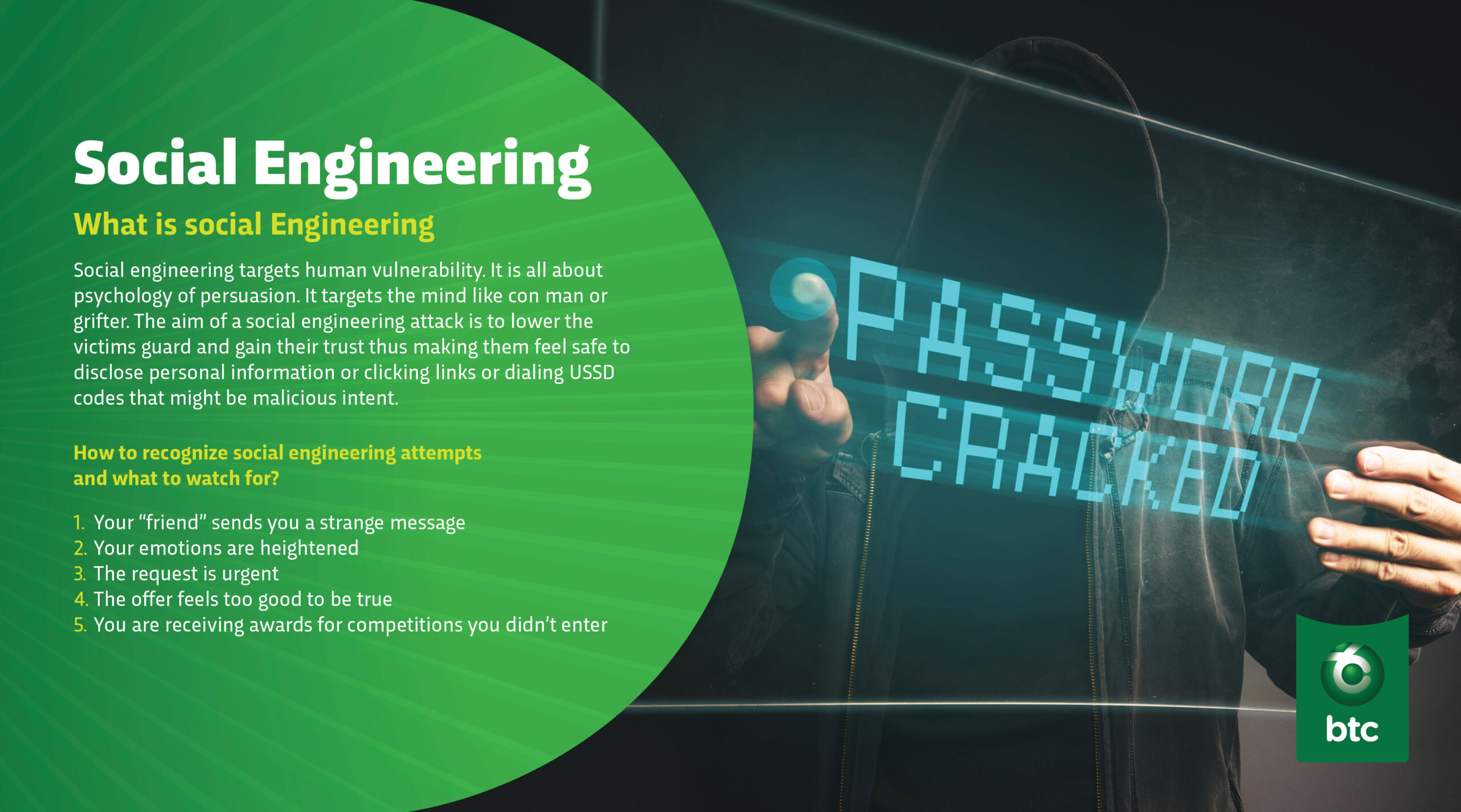
Online Payments: Safety should be your number one priority when it comes to online payments. With the recent rise of online scams and cyber attacks, keeping your account credentials safe and private is a must.
Security Tips
Here are tips for safe online payments
- Use password to protect your phone, computer and tablets.
- Create a strong, unique password.
- Change your password every 3 months.
- Never use unsecured public WIFI.
- Remember to logout after making any payments or transactions.
- Never access your accounts from a shared device.
- Never provide your Smega wallet account via email or via a call.
- Do regular checks on your account for unauthorized charges or withdrawals.
- Never save your login credentials.

The internet makes life convenient. However, with the vast growing technology, cyber criminals are also creating sophisticated and new ways to manipulate users into granting them access and disclosing personal information.
Security Tips
Tips to browse safely
- Keep your browser up to date.
- Never store passwords on the browser.
- Always clear your cache and browsing history. Online activity monitoring is inevitable, clearing cache and browser history minimizes the amount of information they monitor and track.
- Always download software and applications in reliable source site. Data breaches, identity theft and viruses are only a few of the unfortunate consequences of downloading from unreliable sources.
- HTTP is a computer protocol that isn’t encrypted. HTTPS is secure when browsing the internet, it is important to ensure the website you are visiting starts with ”HTTPS”. The “S” stands for “secure” for example https://btc.bw


